1. Getting your Username and Password #
First, we have to make sure that you have an active account. Log into acropolis using your CalNet id: https://acropolis.cs.berkeley.edu/~account/webacct/
Your dashboard should look something like this (with different courses listed):
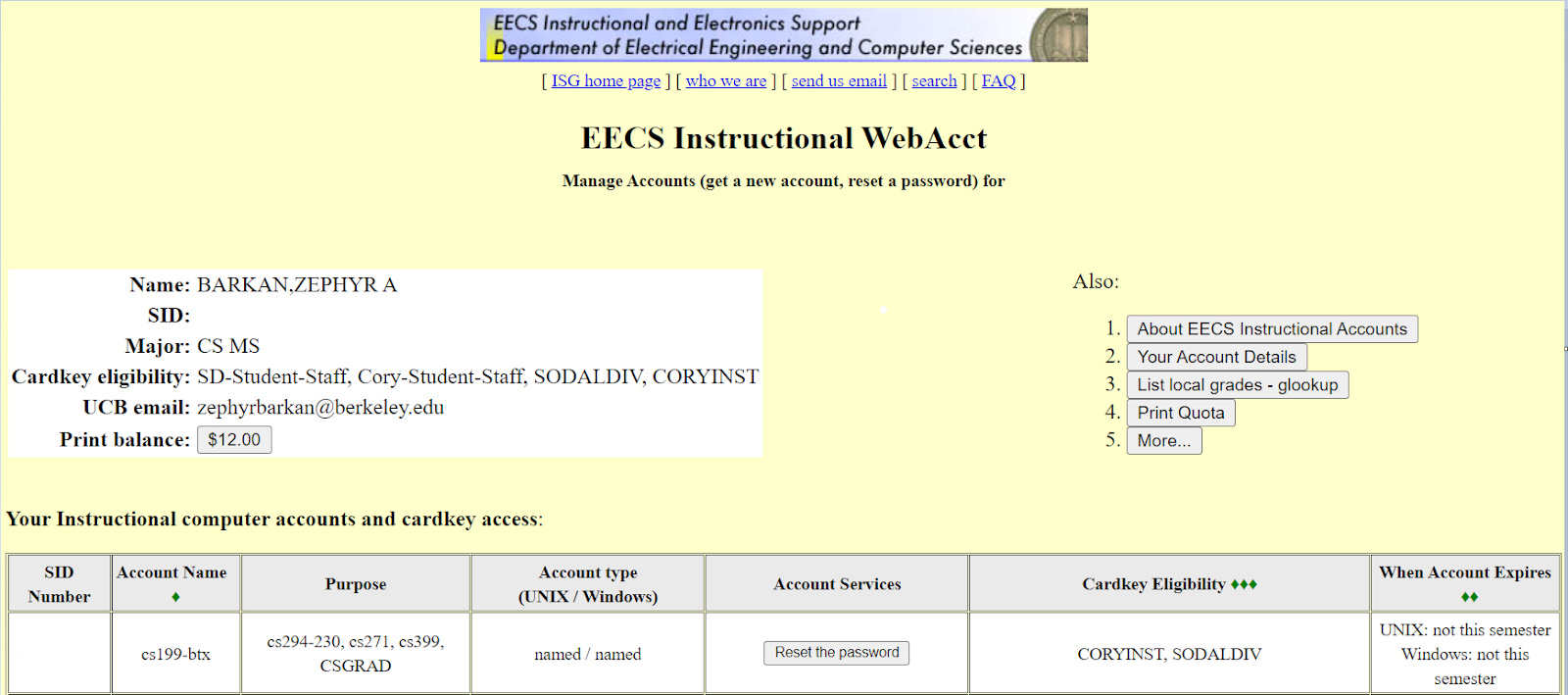
Your username for your 61B account is listed in the “account name” column. For example, my username is cs199-btx
Your username will start with CS61B!
For your account associated with CS61B, make sure it is activated and that you have saved the password. You can (and probably should) email your password to yourself as a PDF for safe keeping.
For more about instructional accounts, read the official documentation here: https://acropolis.cs.berkeley.edu/~account/webacct/cas/index.cgi
Logging into a Device #
Now head on over to Soda! The lab machines can be found in the second floor lab rooms and Soda 330. When prompted to log in, use your 61B username and the associated password. This will bring you into your account!
Setting Up the Device #
Thankfully, the software you generally need is already installed on the Soda computers. You will, however, need to set up your personal repository and the 61b specific libraries. Follow these steps from lab 1:
Now you can use this device in the same way that you use your repo on your personal computer!