FAQ #
The FAQ for this lab can be found here.
Introduction #
The lab intro slides for this lab can be found here.
In this lab, you’ll create BSTMap, a BST-based implementation of the Map61B
interface, which represents a basic tree-based map. You will be creating this
completely from scratch, using the interface provided as your guide.
After you’ve completed your implementation, you’ll compare the performance of
your implementation to a list-based Map implementation ULLMap as well as the
built-in Java TreeMap class (which uses a BST variant known as a red-black tree).
Pulling from skeleton #
Follow the
assignment workflow instructions
to get the assignment and open it in IntelliJ. This assignment is lab07.
BSTMap #
In this lab (and future labs), we may not provide as much skeleton code as in the past. If you’re having trouble getting started, please come in to lab and/or use the resources linked below!
An algorithmic guide to put and get can be found
here.
Create a class BSTMap that implements the Map61B interface using a BST
(Binary Search Tree) as its core data structure. You must do this in a file
named BSTMap.java! Your implementation is required to implement all of the
methods specified in Map61B except for remove, iterator and keySet. For
these methods you should throw an UnsupportedOperationException, unless completing
the optional portion of the lab.
Your code will not compile until you create the BSTMap class and implement all
the methods in Map61B. You can implement methods one at a time by writing the
method signatures of all the required methods, but throwing
UnsupportedOperationExceptions for the other implementations until you get
around to actually writing them.
For debugging purposes, your BSTMap should also include an additional method
printInOrder() (not given in the Map61B interface) that prints out your
BSTMap in order of increasing Key. We will not test the result of this method,
but you may find this helpful for testing your implementation!
In your implementation, you should ensure that generic keys K in BSTMap<K,V>
implement
Comparable.
This is called a bounded type parameter.
The syntax
is a little tricky, but we’ve given an example below. Here, we are creating
a BSTSet for Comparable objects. We’ve included the rather strange
compareRoots for pedagogical purposes (for a compareTo refresher, see this
documentation):
public class BSTSet<K extends Comparable<K>> implements Set61B<K> {
private class BSTNode {
K item;
// ...
}
private BSTNode root;
/* Returns whether this BSTSet's root is greater than, equal to, or less
* than the other BSTSet's root, following the usual `compareTo`
* convention. */
public int compareRoots(BSTSet other) {
/* We are able to safely invoke `compareTo` on `n1.item` because we
* know that `K` extends `Comparable<K>`, so `K` is a `Comparable`, and
*`Comparable`s must implement `compareTo`. */
return this.root.item.compareTo(other.root.item);
}
// ...
}
You may have noticed that the syntax for a bounded type parameter uses extends
even though Comparable is an interface. In the context of bounded type
parameters, extends can mean extends or implements
(docs). Don’t ask us why - we don’t know either.
(The syntax also implies you can “extend” final classes such as Integer,
which is impossible. Go Java!)
Remember, the code snippet above emulates a Set - you’ll need to implement a
Map. We recommend you use similar logic for BSTMap, with some nested node
class to help facilitate your implementation. Your BSTMap should have two
generic parameters K and V, representing the generic types of the keys and
values in your BSTMap, respectively.
IntelliJ has a nice feature that will generate the method signatures for you. If
you’re implementing an interface and haven’t implemented all the methods,
IntelliJ will highlight the class signature in red. If you hover over this, you
should be able to select Implement methods. On the pop-up window, click “OK”
with the default selections, and IntelliJ should populate the class with the
required method signatures (they won’t be functional though!).
It should look something like this (you don’t have Set61B, this is just an
example!):
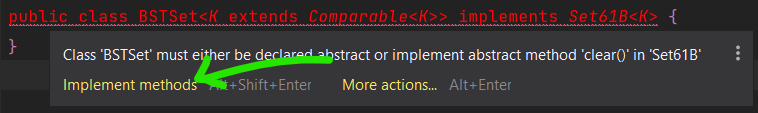
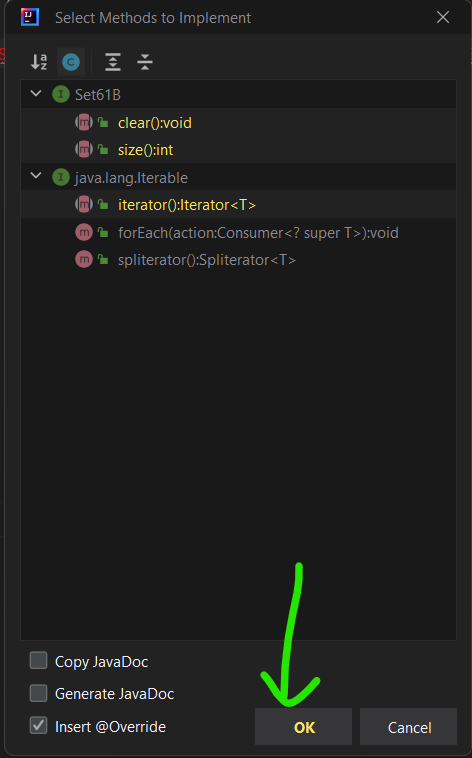
In this example, IntelliJ will generate the clear, size, and iterator
method signatures, because that’s all our mythical Set61B interface
requires. If you follow this procedure with your code, you should have all the
method signatures required for Map61B. (You can also pick and choose which signatures to generate, if you’d like.)
Task: Implement the BSTMap class, which implements the Map61B interface
and the associated, non-optional methods. You should ensure that the keys in
your BSTMap are Comparable by using a bounded type parameter.
We strongly recommend you create helper methods to facilitate your implementation.
Note: Unfortunately, most methods you need to implement rely on others
(get requires put, etc.). This makes it difficult to test most methods until
you implement put. We recommend you implement the methods in the order
specified in Map61B.
You can test your implementation using TestBSTMap.java.
Resources #
The following resources might prove useful:
- Lecture 16 slides.
ULLMap.java(given insrc/), an unordered, linked-list-basedMap61Bimplementation.- BST code from our optional textbook.
So… How Fast Is It? #
There are two interactive speed tests provided in InsertRandomSpeedTest.java
and InsertInOrderSpeedTest.java. Do not attempt to run these tests before
you’ve completed BSTMap. Once you’re ready, you can run the tests in
IntelliJ.
The InsertRandomSpeedTest class performs tests on element-insertion speed of
your BSTMap, ULLMap (provided), Java’s built-in TreeMap, and Java’s
built-in HashMap (which you’ll explore more in the next lab). It works by
asking the user for a desired length of each String to insert, and also for an
input size (the number of insertions to perform). It then generates that many
Strings of length as specified and inserts them into the maps as
<String, Integer> pairs.
Try it out and see how your data structure scales with the number of insertions
compared to the naive and industrial-strength implementations. Remember that
asympototics aren’t representative on small samples, so make sure your inputs
are sufficiently large if you are getting a confusing trend. Record your results
in a file named speedTestResults.txt.
Now try running InsertInOrderSpeedTest, which behaves similarly to
InsertRandomSpeedTest, except this time the Strings in <String, Integer>
key-value pairs are inserted in
lexicographically-increasing order.
If you observed anything interesting, discuss it with your fellow students or a
staff member!
Task: Run the speed tests and record your results in speedTestResults.txt.
There is no standard format required for your results, but at a minimum, you
should include what you did and what you observed.
Deliverables and Scoring #
The lab is out of 256 points. There is one hidden test on Gradescope (that
checks your speedTestResults.txt). The rest of the tests are local. If you pass all the local tests and fill out the speedTestResults.txt file sufficiently, you will get full credit on Gradescope.
Submission #
Just as you did for the previous assignments, add, commit, then push your Lab 07 code to GitHub. Then, submit to Gradescope to test your code. If you need a refresher, check out the instructions in the Lab 1 spec and the Assignment Workflow Guide.
More (Ungraded) Exercises #
These will not be graded, but you can still receive feedback using the local tests (and on the autograder).
Implement the methods iterator(), keySet(), remove(K key) in your BSTMap
class. When implementing the iterator method, you should return an iterator
over the keys, in sorted order. remove() is fairly
challenging - you’ll need to implement Hibbard deletion.
For remove, you should return null if the argument key does not exist in the
BSTMap. Otherwise, delete the key-value pair (key, value) and return value.
Optional: Asymptotics Problems #
Check your answers against the solutions!
Given B, a BSTMap with N key-value pairs, and (K, V), a random key-value pair, answer the following questions.
Unless otherwise stated, “big-Oh” bounds (e.g. $\mathcal{O}(N)$) and “big-Theta” bounds (e.g. $\Theta(N)$) refer to the number of comparisons in the given method call(s).
For questions 1-7, state whether the statement is true or false. For question 8, give a runtime bound.
B.put(K, V)$\in \mathcal{O}(\log N)$B.put(K, V)$\in \Theta(\log N)$B.put(K, V)$\in \Theta(N)$B.put(K, V)$\in \mathcal{O}(N)$B.put(K, V)$\in \mathcal{O}(N^2)$
- For a fixed key
Cnot equal toK, bothB.containsKey(C)andB.containsKey(K)run in $\Omega(\log N)$. - (This question is quite difficult.) Let
bbe aNodeof aBSTMap, and two subtrees rooted atroot, calledleftandright. Further, assume the methodnumberOfNodes(Node p)returns the number of nodes ($M$) of the subtree rooted atpand runs in $\Theta(M)$ time. What is the running time, in both the worst and best case, ofmystery(b.root, z), assuming1 <= z < numberOfNodes(b.root)?
Hint: See if you can work out what mystery does first, then see how it accomplishes it.
public Key mystery(Node b, int z) {
int numLeft = numberOfNodes(b.left);
if (numLeft == z - 1) {
return b.key;
} else if (numLeft > z) {
return mystery(b.left, z);
} else {
return mystery(b.right, z - numLeft - 1);
}
}